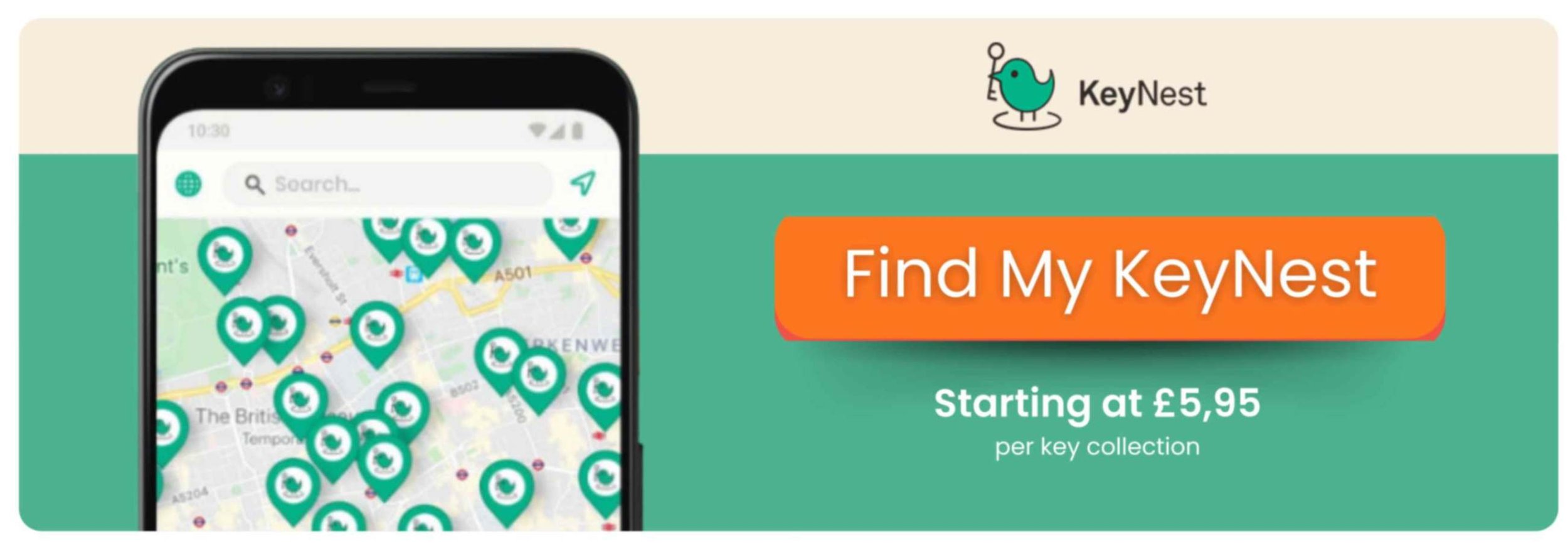Over 1500 key exchange locations nationwide
How To Get More Bookings On Airbnb
Airbnb is a great way to make a bit of extra cash, meet new people and make use of any empty space that you have. But a lot of people sign up and are disappointed at the low amount of bookings they receive, eventually giving up on the idea altogether.
Fortunately, there are changes you can make to get more bookings, and a lot of them are pretty easy and cheap to do. Here’s our list of 10 things you can do to get more bookings on Airbnb.
Have you read this article and are getting more bookings already? Know how to drive more repeat bookings on Airbnb.
Ways To Increase Airbnb Bookings
1. Make sure your profile is complete
If your profile isn’t complete, guests won’t feel like they can trust you. Have a nice profile picture, and write a couple of sentences about yourself. Get yourself verified too - this will help guests trust you even more and will be looked upon well by Airbnb’s listing algorithm. Airbnb intends to verify all 7 million of it’s listings by the end of 2020 anyway - but it doesn’t hurt to get ahead of the curve and verify yourself before then.
2. Have an eye-catching title
Your title is likely the first thing that a potential guest will see about your listing, so you’ll want to make sure that it’s eye-catching, but also explains clearly what your guests can expect from your property. If your home has any unique or quirky features, or there are landmarks nearby, try to mention these in the listing title.
If you aren’t sure how to improve your listing’s title, why not ask AI? Read about how can ChatGPT help you to improve your listing.
3. Make sure your photos show off your home
Your photos are the best opportunity you have to really show your guests what to expect, so you’ll want your photos to be clear, well-lit and to show as much of your home as possible. Make sure to take them with a good camera or a smartphone with a high quality camera. If you really want to go the extra mile, there are photography services available that will make your photos look professional. There’s even one from Airbnb that takes the charges out of your future revenue.
4. Turn on instant book
Instant book is a feature that enables guests to book a stay with you without your approval beforehand. If you’re confident that you’ll always be available to host your guests, it can improve your number of bookings in two ways - firstly, guests like the ability to book without the hassle of having to request first. Secondly, Airbnb’s ranking algorithm favours listings with instant book enabled. On the map view your listing will also have an eye-catching lightning bolt icon to signify that it can be booked instantly.
5. Reduce your minimum stay to one night
One-night stays can be annoying when you’re a host - they aren’t always worth the hassle and sometimes you can end up making a loss. Because of this, a lot of hosts have a minimum stay of two nights or higher. There are still plenty of guests who’ll want to book single-night stays though - so to start with, try making yourself available to them. Once you’ve got good reviews from these stays, you’ll be able to bump the minimum stay back up again.
6. Offer as many amenities as you can
As Airbnb becomes more professional, what guests expect has changed. They’ll expect a home from home, with all of the amenities that they’re used to. Spending a little bit of extra money on them will go a long way - cover basics like towels, toilet paper, a hair dryer, an iron, and cooking basics. If you don’t have a smoke or carbon monoxide detector, you can get one from Airbnb for free (check out our Airbnb safety guide for more safety tips).
7. Don’t cancel your reservations
Once you’ve got a reservation, make sure you see it through - Airbnb doesn’t look favourably upon hosts who cancel. If you know you’re going to be away or have plans, block those dates off on your Airbnb calendar, or use a key exchange service like KeyNest to hand over the keys to your guests for you.
8. Keep your response rate at 100%
Your response rate on Airbnb is the percentage of messages that you responded to within 24 hours over the past month (it’s a bit different to the response rate for becoming a Superhost). Download the Airbnb app on your phone to ensure you respond to all messages from your guests - and make it a habit to check your Airbnb messages at the same time every day, just to be sure you haven’t missed anything.
9. Think carefully about your pricing
It’s tempting to go straight in for high rates when you first create your listing - but this will only put guests off, especially if you don’t have any reviews yet. First, check the pricing of similar listings in your area, and make sure you’re not above this. Try lowering your pricing when you first start out, just to build up some bookings and good reviews, and then bring it back up again later on.
10. Make sure you get good reviews
This might sound obvious, but it can still be tricky! You’ve got your first booking - now make sure you get a good review for it. Be friendly and welcoming, respect your guests’ privacy, and make sure you respond to their messages. Ask them if they’d kindly leave you a review, and leave them a nice review as well. Once you’ve reached three reviews, your star rating out of five will appear on your listing.
This isn’t by any means a definitive list, but using these tips should get you started on the path to increasing your bookings and making the most out of hosting on Airbnb.
Final Thoughts
Securing more bookings on Airbnb requires a combination of strategic listing optimization, guest experience enhancement, and proactive marketing. By refining your property’s title, description, and images, you improve your chances of ranking higher in search results. Offering outstanding hospitality ensures positive reviews, leading to better credibility and increased demand. Implementing a dynamic pricing strategy helps you stay competitive and maximize revenue. Expanding your marketing efforts outside Airbnb opens up new booking opportunities, reducing reliance on the platform alone.
Maintaining a strong reputation through excellent service and compliance with regulations ensures long-term success. Property managers who continuously optimize their Airbnb strategy will see consistent improvements in occupancy rates. The key is to adapt to market trends and guest preferences, staying ahead of the competition. By implementing these best practices, you can transform your Airbnb listing into a high-performing, revenue-generating asset. Consistency and attention to detail will ultimately set your property apart and drive more bookings year-round.
About Us
KeyNest offers you a convenient service for storing and exchanging your property keys. You can drop off a key at any of the 7,000+ locations in our network, so there’s one such Point located next to your property.
Guests, cleaners or contractors can then collect the key securely from a KeyNest Point or KeyNest Locker which is usually open 24/7. You'll be notified each time the key is picked up or returned, and you can even customize check-in and check-out times. By leveraging technology and a global network of locations, KeyNest continues to redefine property management, offering solutions tailored to meet the evolving needs of the rental market..
KeyNest has an ever-expanding global network of locations located just minutes from your property. To find out more you can contact us.
Marc Figueras 26 Fabruary 2025