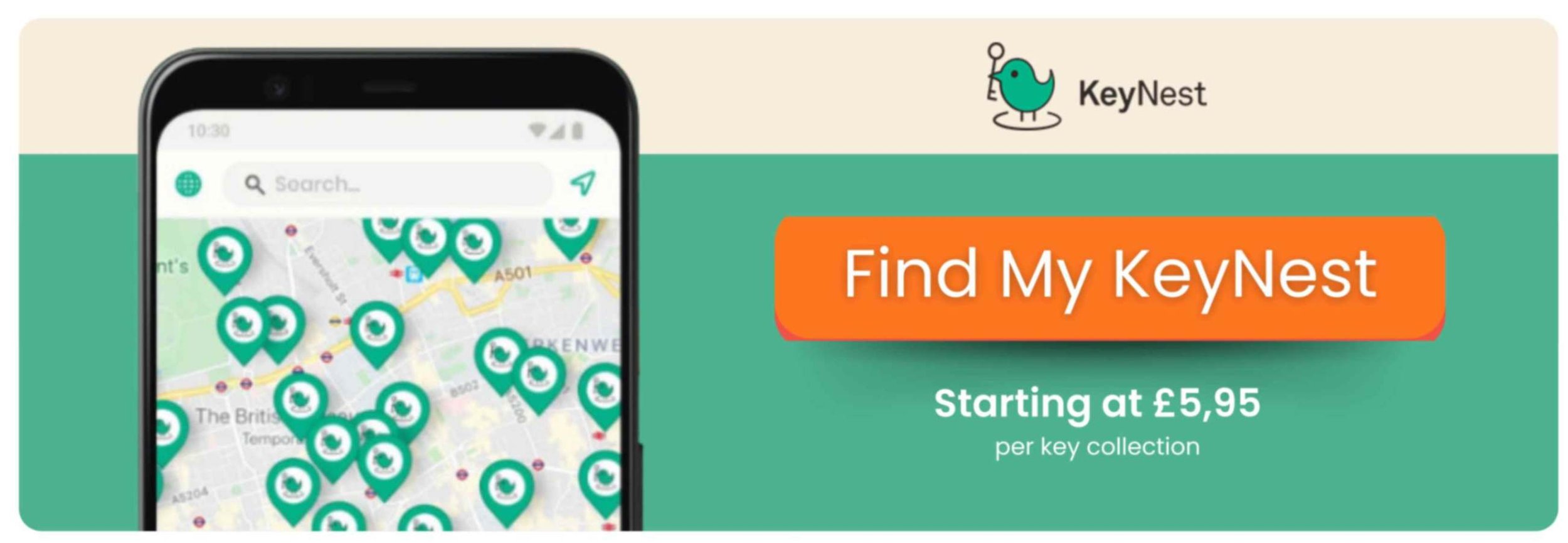Over 1500 key exchange locations nationwide
We've Added Three Brand New Features!
Over the past few months we’ve carefully listened to your feedback and we’re happy to announce that we’ve got a new checkout page with not one, not two, but THREE brand new features! Read on and we’ll explain what they are and how to use them.
Online ID Verification
We’ve found that fraudulent bookings and cancelled credit cards are a big problem - particularly if you’re sharing a rental on booking.com. We created KeyNest Verify to cut down on these problems and help you reduce lost revenue. Just let us know the email of your guest and once they’ve verified their ID with us, we’ll send them there collection details directly. You’ll receive a confirmation along with a copy of their ID.
Automatically send codes to guests
We know you don’t always have time to send collection details to your guests directly - particularly if it’s a busy season or you have multiple properties. That’s why we’ve added the option for you to let us send the collection details to your guest instead. We just need to know your guest’s name and email address, and we’ll send them instructions for picking up their key. This option is turned off by default, so if you want to send codes to your guests directly just leave it turned off.
Time-restricted codes
We’ve now given you the ability to add time restrictions for your codes - in case you want to make sure a guest checks in after a certain time, or want to make sure a code isn't valid after last day of a booking. You can choose a start point, an end point, or both. If you don’t want to add a time restriction then just leave the option for time-restricted codes unchecked.
Using these features
To use these features, book a collection code and head to the checkout page as usual. Before you pay, you’ll see the options for ID verification, sharing collection details automatically and restricting the time validity of your code.
They’re all turned off by default - so click the button next to them if you want to turn them on. Turning on ID verification or sharing collection details automatically will give you the option to enter your guest’s name and an email address.
Turning on a time-restriction will bring up a calendar, so you can select the dates you want your code to be valid within easily. You can leave a date blank, but be aware that this will leave the date unrestricted on that end - for example, not selecting a start date will mean the code will be valid immediately.
The coupon code section has now also been moved to this page - if you have a coupon code, you can enter it here and continue to payment as usual.
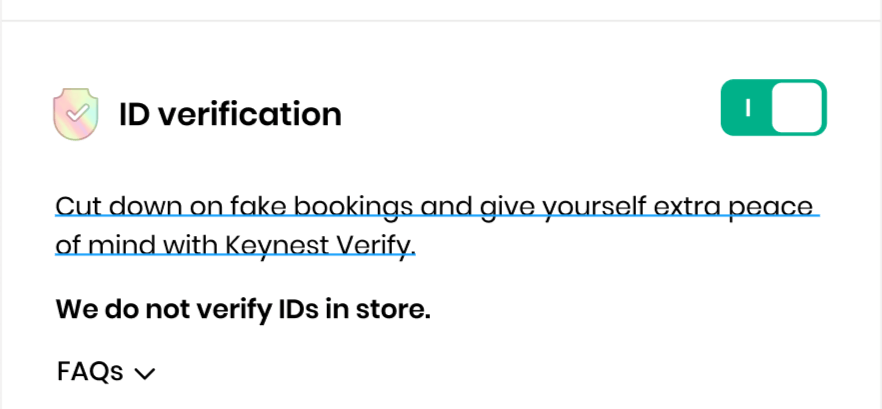

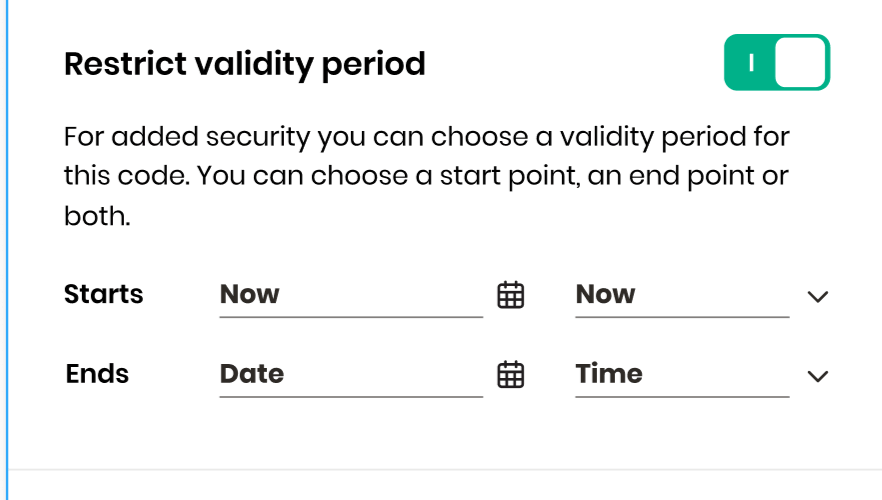

We hope that you find these new features useful! We’re always trying to improve KeyNest so any feedback on them or suggestions that you have are very well appreciated.
Revision September 2019: KeyNest Verify has been discontinued. You can still choose to add time restrictions to codes and share collection details automatically.
About Us
KeyNest offers you a convenient service for storing and exchanging your property keys. You can drop off a key at any of the 7,000+ locations in our network, so there’s one such Point located next to your property.
Guests, cleaners or contractors can then collect the key securely from a KeyNest Point or KeyNest Locker which is usually open 24/7. You'll be notified each time the key is picked up or returned, and you can even customize check-in and check-out times. By leveraging technology and a global network of locations, KeyNest continues to redefine property management, offering solutions tailored to meet the evolving needs of the rental market..
KeyNest has an ever-expanding global network of locations located just minutes from your property. To find out more you can contact us.
Marc Figueras 18 July 2019