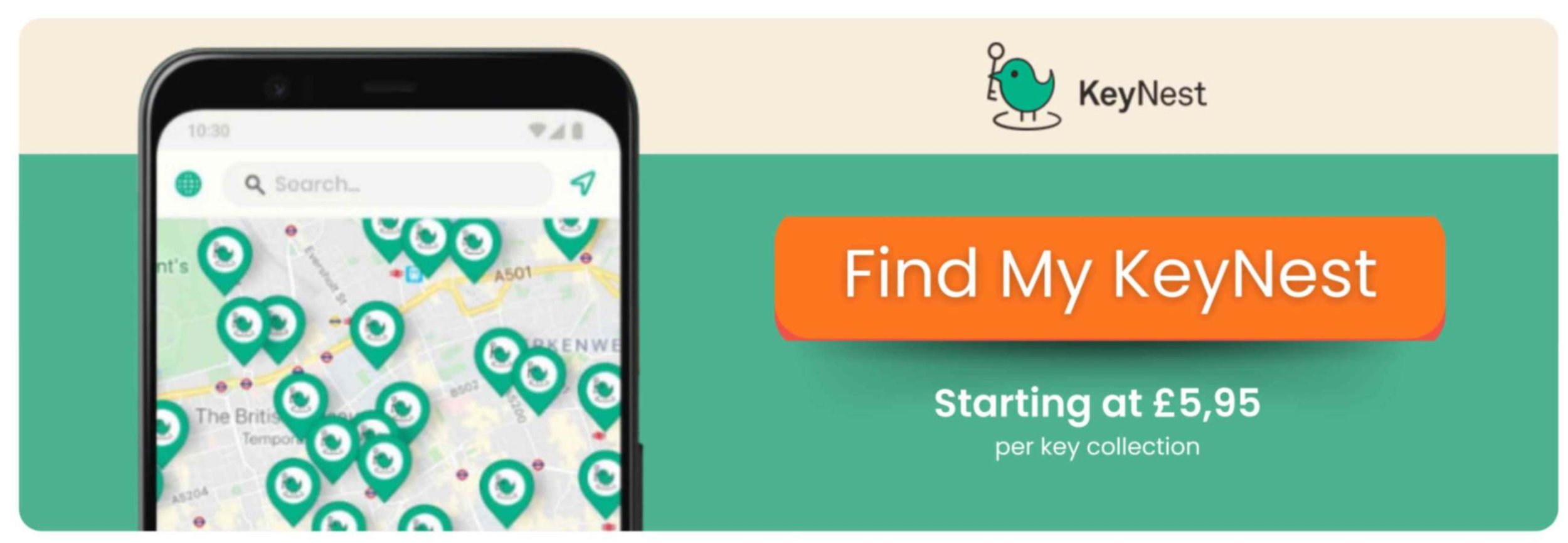Over 1500 key exchange locations nationwide
Guide To Choosing Best Broadband For An Airbnb Or Holiday Let
Providing reliable home broadband for your Airbnb or holiday let is no longer optional—it’s a necessity in 2025. Guests expect fast and stable internet connections for various purposes, from remote work to streaming entertainment or staying in touch with loved ones. Poor internet access can lead to negative reviews, fewer bookings and unhappy guests. With the rise of remote work and "workcations," reliable broadband has become a major selling point for short-term rentals.
This guide will cover all you need to know about setting up and in choosing broadband for your property. We’ll explore how to choose the right provider, understand guest needs and determine the best type of broadband for your location. Options like fiber-optic, ADSL and mobile broadband hotspots all have their pros and cons depending on your circumstances.
Additionally, securing your Wi-Fi network and managing data limits are critical steps to protect your property and deliver a smooth experience for guests. For properties in rural or remote areas, alternative options like satellite internet or mobile hotspots might be necessary. By optimizing your fixed-line broadband setup, you can boost your property’s appeal, enhance guest satisfaction and ensure consistent five-star reviews.
The right plan of broadband might elevate your rental from average to exceptional. Let’s dive into everything you need to know about providing top-notch fibre optic high-speed internet for Airbnb and holiday let properties.
Understanding Your Guests’ Broadband Needs In Your Airbnb Holiday Home
Understanding your guests’ internet requirements is the first step to selecting the right broadband package. Travelers use broadband for diverse purposes, such as remote work, streaming or staying connected with loved ones. Some guests may need fast speeds and high bandwidth for business activities, while others may prioritize general browsing or streaming.
By evaluating your property’s target audience, you can tailor what can your broadband provides to suit their expectations. For instance, a property marketed as a “workcation” retreat will likely need faster speeds than a family-friendly holiday home.
Considering guest expectations will not only improve their experience but also positively influence your reviews. Below are key considerations for identifying your guests’ broadband needs:
Speed requirements: Securing wi-fi routers to have sufficient speeds for activities like streaming or remote work.
Usage volume: Choose a flexible broadband that accommodates multiple devices simultaneously.
Streaming capabilities: Guests may use services like Netflix or YouTube, so a fixed-line home broadband with high bandwidth is ideal.
Wi-Fi coverage: Make sure the access to the Airbnb wifi router is strong throughout the property.
Guest demographics: Tailor your standard home broadband deals on whether you cater to remote workers, families or casual travelers.
Choosing The Right Broadband Option Type For Your Rental
Selecting the right holiday home broadband type is essential to meet your guests’ needs. Broadband types like fiber-optic, ADSL, and mobile hotspots come with varying speeds, reliability and setup costs. Fiber optic broadband is ideal rather than a short-term or no-contract broadband for high-speed connectivity, while ADSL or other cheap broadband deals may suffice for basic browsing and occasional streaming. Mobile broadband may serve as an alternative for rural locations but their reliability depends on local signal strength.
Researching your area’s broadband infrastructure will help you identify the most reliable option for your property. Additionally, comparing broadband options for second homes can save you money while ensuring quality service. Here’s what you should focus on when choosing broadband for a second home:
Fiber-optic: Offers the fastest and most reliable speeds.
ADSL: Cost-effective but slower; suitable for basic needs.
Mobile hotspots: Ideal for remote or rural areas with limited broadband access.
Satellite internet: A viable option for extremely remote locations.
Provider reputation: Check reviews to ensure consistent service.
Installation And Setup Tips On Your Broadband For A Second Home
Setting up broadband correctly is vital for ensuring uninterrupted service for your guests. The placement of your router plays a significant role in the quality of the Wi-Fi signal. For example, placing the router in a central location can ensure better coverage throughout your property. Additionally, securing your network with a strong password will protect both your guests and your connection.
Short-term rental hosts must have regular maintenance, like updating firmware and troubleshooting and can help you maintain a reliable network. Here are the key steps for broadband installation and setup:
Router placement: Position it centrally for maximum coverage and wifi access.
Password security: Use a strong password to protect your network and home internet.
Guest network: Set up a separate guest Wi-Fi to maintain privacy.
Signal boosters: Use extenders for larger properties or poor coverage areas to ensure fast internet.
Test the connection: Ensure the network is fast and reliable before guests arrive.
Affordable Broadband Packages For Airbnb And Holiday Lets
Balancing affordability with quality is crucial when selecting a broadband package. Many providers offer mobile broadband services and home broadband packages tailored to short-term rental hosts including flexible contracts and unlimited data plans. Get broadband that is affordable yet reliable plan to ensure you don’t overspend while still meeting your guests’ needs.
Look for deals that include perks like free installation or hardware upgrades. Some providers even offer discounts for hosts who manage multiple properties or short-term broadband for seasonal hosts. Here’s how to identify the best packages:
Flexible contracts: Choose options without long-term commitments.
Unlimited data: Avoid limits that could disrupt guest usage.
Bundled deals: Consider packages with TV or phone services for added value.
Host-specific plans: Look for plans tailored to short-term rentals.
Promotional offers: Take advantage of discounts or free trials.
Managing Wifi And Broadband In Rural Locations
Rural or remote locations often face challenges in accessing traditional broadband services. However, solutions like mobile hotspots, satellite internet, and rural-specific providers can bridge the gap. Researching your area’s connectivity options is essential to find the most reliable service.
Additionally, investing in signal boosters or alternative technologies can enhance the experience for your guests. Managing broadband in rural areas may require more effort, but it ensures you provide a quality experience regardless of location. Here’s what to consider for rural broadband:
Mobile hotspots: Reliable for areas with strong mobile signals.
Satellite internet: Ideal for extremely remote properties.
Signal boosters: Improve weak signals across larger spaces.
Specialist providers: Explore rural-specific broadband companies.
Alternative solutions: Use public Wi-Fi as a backup if available.
Enhancing Guest Satisfaction With Reliable Broadband Speed
Reliable Wi-Fi is a key factor in guest satisfaction and can significantly impact your reviews. A seamless internet connection allows guests to enjoy their stay without interruptions, whether they’re streaming movies or working remotely. Providing clear Wi-Fi instructions and troubleshooting guides can further enhance their experience.
Regularly testing your broadband connection ensures consistent quality for every guest. Additionally, displaying your commitment to reliable connectivity in your listing can attract more bookings. Below are ways to enhance guest satisfaction through broadband:
User guides: Provide clear instructions for connecting to the Wi-Fi.
Troubleshooting tips: Help guests resolve minor issues independently.
Fast speeds: Ensure high speeds for streaming and remote work.
Coverage: Offer strong Wi-Fi signals in all areas of the property.
Listing updates: Highlight your reliable broadband in the property description.
Choosing The Best Quality Broadband Deals For Guest Satisfaction
Reliable broadband and internet providers are must-have feature for any Airbnb or holiday let in today’s digital world across the UK. Guests rely on fast, stable internet for work, streaming entertainment, and staying connected during their travels. Providing the right broadband package ensures you meet these expectations, leading to happier guests and more positive reviews. By identifying your guests’ needs and choosing a high-speed, reliable provider, you can create a seamless online experience that sets your property apart from the competition.
Installation and regular testing are crucial to maintaining consistent connectivity, while clear Wi-Fi instructions will enhance the guest experience. For rural properties, alternative options like satellite internet or mobile hotspots can bridge connectivity gaps effectively. Quality broadband not only boosts guest satisfaction but also increases the likelihood of repeat bookings.
Remember, slow or unreliable internet is a common complaint that can harm your property’s reputation. Make it a priority to provide excellent broadband service in 2025 and watch your ratings and revenue improve. With the right broadband setup, you’re investing in both your guests’ experience and your property’s long-term success.
About Us
KeyNest offers you a convenient service for storing and exchanging your property keys. You can drop off a key at any of the 7,000+ locations in our network, so there’s one such Point located next to your property.
Guests, cleaners or contractors can then collect the key securely from a KeyNest Point or KeyNest Locker which is usually open 24/7. You'll be notified each time the key is picked up or returned, and you can even customize check-in and check-out times. By leveraging technology and a global network of locations, KeyNest continues to redefine property management, offering solutions tailored to meet the evolving needs of the rental market..
KeyNest has an ever-expanding global network of locations located just minutes from your property. To find out more you can contact us.
Neil Beltran 27 January 2025