Never lose track of a key again
When you manage a lot of keys, it can be difficult keeping track of them when they leave the office. Easy to use and with GPS location sharing, KeyNest Staff means you’ll never lose track of a key again.
When you manage a lot of keys, it can be difficult keeping track of them when they leave the office. Easy to use and with GPS location sharing, KeyNest Staff means you’ll never lose track of a key again.

Logging key exchanges with the KeyNest staff app is as easy as making a contactless payment – just download the app and scan the keys whenever they’re exchanged with staff.
KeyNest Staff is fully integrated with KeyNest Office and Stores. That means not only can you store keys in your own office, but they can be dropped off and collected around the clock at our nationwide network of 2800 key exchange locations.

Not sure of the exact location of a key? No problem - you can view the GPS locations of exchanges at any time by logging into your KeyNest dashboard and viewing the key’s movement history.
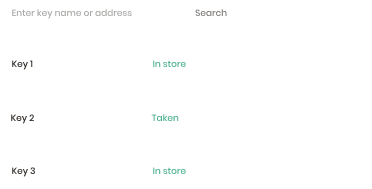
With KeyNest Stores you’ll always know who has your keys and where they have them. You can check the key history online by going to your KeyNest dashboard.

Sharing keys with guests and contractors takes just seconds – enter the details of who is receiving the keys and scan them. KeyNest Stores is open access, so contractors and guests don’t need to create a log in to receive keys.
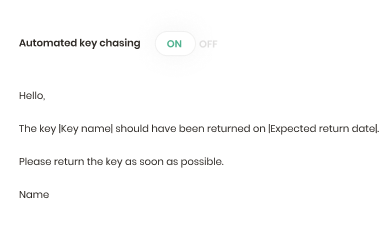
Whether it’s with a contractor or one of your own staff, you don’t have to chase up overdue keys anymore – KeyNest automatically chases up keys for you as soon as they become overdue.
Find where any of your keys are and who has them in one click, on any device. You’ll never lose a key again.
Operations team, GuestReady
Anthony Lee, Operations Coordinator, Veeve
Interested in how KeyNest can help solve your key troubles? Looking for a customised solution? Or just curious to find out more? Get in touch and book your demo today - our team will arrange a time that suits you best.
Not sure if you need ID verification? Not sure how to use it? The questions we get asked the most are below. Can’t find what you’re looking for? Reach out to our friendly support team by email or give us a ring on 0203 633 4599.
KeyNest Staff is our app that allows you to track key exchanges out in the field. It’s fully integrated with our smart key management software, KeyNest Office, and our network of key exchange locations, KeyNest Staff.
KeyNest Staff is perfect for:
As KeyNest Staff can be used by anyone in your team, it’s available to download on both the Play Store and the App Store.
To log a key exchange, just open the KeyNest Staff app and select receive key. Then just scan the keyfob. This will send the GPS location of the key exchange to your dashboard and allocate the keys to you.
To give keys to a guest or contractor just open KeyNest Staff and select give a key. Enter the name and contact number of the person who is receiving the keys, and scan the keyfob to confirm.
If you have other members of staff who need access to KeyNest, you can add them as sub-users instead of sharing an account.
Verify ID the secure and easy way