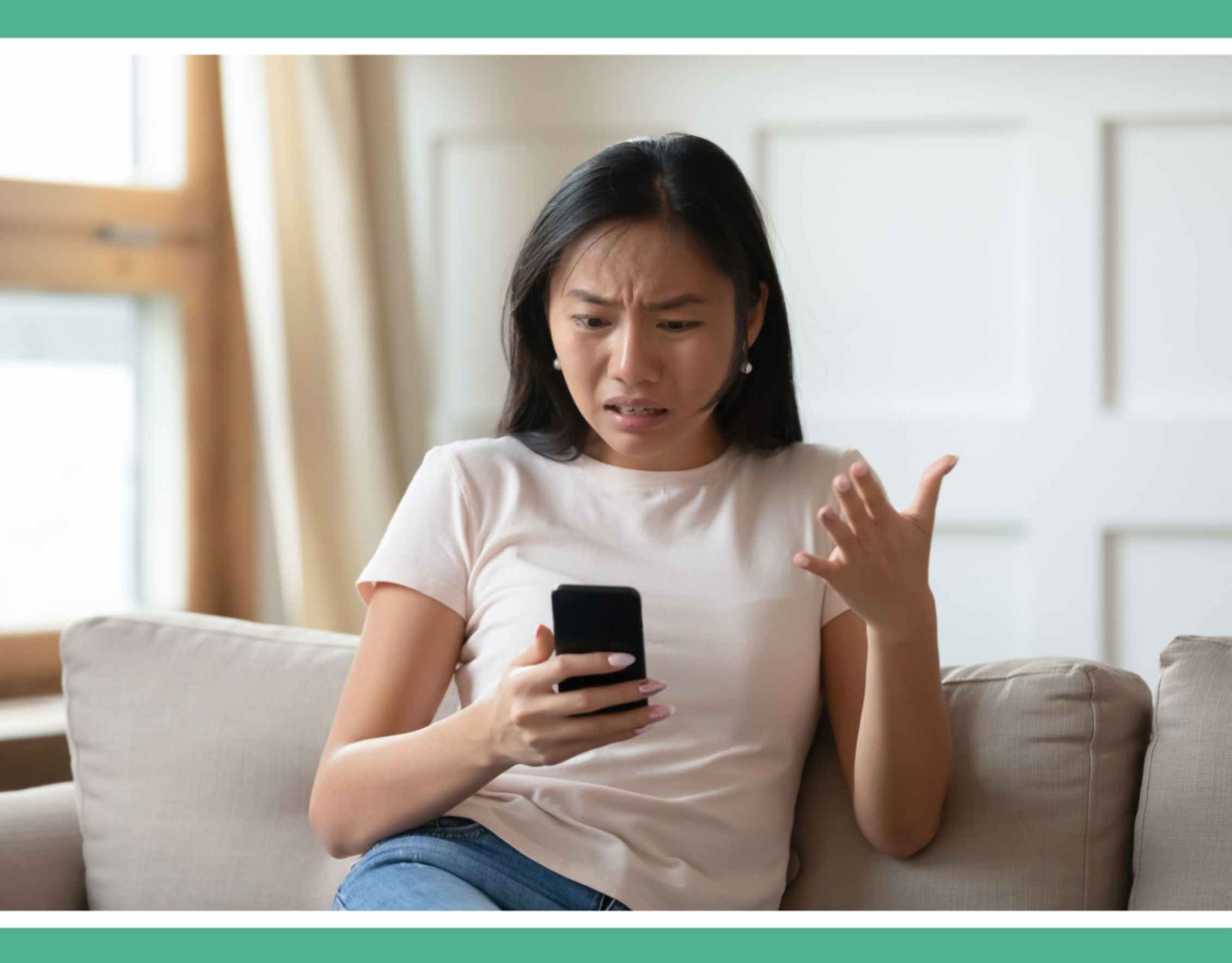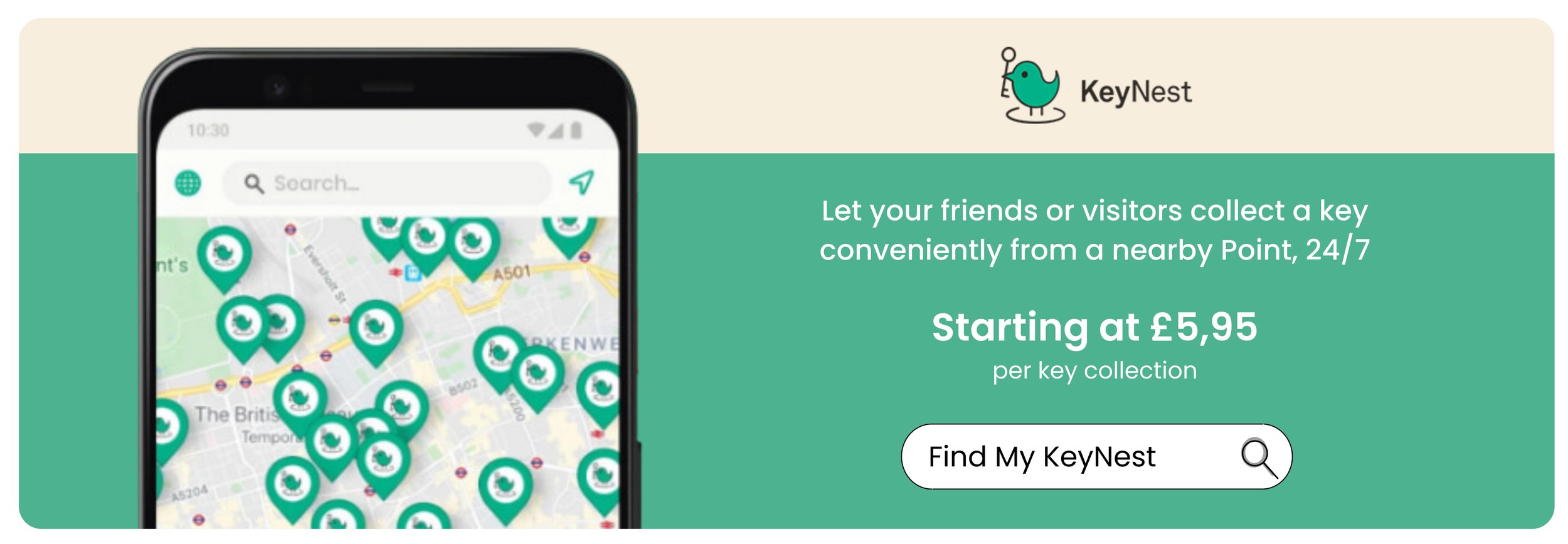Over 1500 key exchange locations nationwide
Airbnb Host Tips 2025: What To Do When Guests Don't Show
Every Airbnb host dreads the moment when a guest doesn’t show up as planned on their night of stay. It can disrupt your schedule, impact your income and leave you wondering what to do next. Understanding how to handle no-shows is essential for maintaining professionalism and protecting your vacation rental business. Whether it’s due to a last-minute travel cancellation, miscommunication or unexpected emergencies, there are steps you can take to manage the situation effectively.
Airbnb offers guidelines but being proactive with your policies and strategies can make all the difference. From reviewing your cancellation policy to planning for backup bookings, knowing your options can save you stress and lost revenue. This guide walks you through practical steps to navigate guest no-shows and maintain a smooth operation.
Learn how to communicate with Airbnb, handle payments and prepare for future bookings without disruptions. If you’re an experienced host or just starting, these insights are designed to help you handle no-shows confidently.
Let’s dive into what you should do when guests don’t arrive.
Understanding No-Show Policy For Airbnb Hosts
Airbnb has clear policies to address situations when guests don’t show up, but many hosts are unaware of the fine details. The platform affects hosts to keep the payout for a no-show if they adhere to the booking agreement and cancellation policies.
Understanding these terms can help hosts avoid property disputes and ensure they get paid even if the guest doesn’t arrive. Familiarity with Airbnb’s no-show policy is crucial for protecting your earnings and preparing for any guest-related issues.
Hosts must also keep detailed records and documentation of all communications with guests to strengthen their case if needed.
Key Insights To Know:
Payout Eligibility: Rental hosts are entitled to payment if the guests staying don't cancel within the allowed time frame.
Cancellation Policies: Choose a policy (Flexible, Moderate, or Strict) that suits your business long term.
Document Everything: Keep checklist records of guest communication and check-in attempts.
Guest Communication: Attempt to contact the guest for response to confirm their situation.
Contact Airbnb Support: Report no-shows on your rental property promptly to ensure compliance with policies.
Steps To Take When Guest Doesn’t Show Up
When a guest doesn’t arrive, there are immediate steps you can take to manage the situation. At a first instant, attempt to chat or contact the guest to confirm their plans and check for any misunderstandings.
If they confirm their no-show or fail to respond, document the interaction to protect your rights. Notify Airbnb automatically to ensure the situation is logged and that you follow the correct process for payouts.
You may also want to update your calendar to reopen the dates for new bookings. Taking these steps ensures that your income and reputation remain intact.
Steps To Keep In Mind:
Contact Airbnb Guests: Reach out to confirm their plans or clarify any miscommunication for their supposed visit. Try to use automated messaging before hand.
Document Attempts: Keep records of calls or messages for Airbnb reference.
Notify Airbnb: Report the no-show through the Airbnb platform for proper handling.
Reopen Calendar: Update availability for guests' potential last-minute bookings.
Prepare for Refund Requests: Be ready to justify payouts based on your policy.
Managing Financial Implications Of No-Shows On Short-Term Rentals
No-shows can have financial consequences but smart planning can mitigate losses. Choosing the right cancellation policy is the first step to protecting any host's income. Hosts with strict policies may keep most or all of the booking fee, while flexible policies may result in partial refunds.
Consider offering non-refundable rates as an option to secure revenue. Additionally, assess your listing’s demand and pricing strategy to ensure backup bookings are viable for your potential guests.
Managing financial impacts involves being proactive with your policies and adaptable to unexpected changes.
Key Insights To Know:
Cancellation Policies: Choose a policy that balances guest flexibility for great experience with host protection.
Non-Refundable Rates: Highlight non-refundable pricing to secure income upfront.
Backup Bookings: Keep your calendar open for last-minute reservations.
Adjust Pricing: Evaluate and tweak your rates based on market demand.
Track Financial Impact: Use tools or apps to calculate potential losses and adjust strategies.
Strategy To Prevent No-Shows With Better Guest Communication
Good communication can prevent many no-show situations. Clear and consistent messaging ensures that guests must understand check-in times, directions and house rules preventing any bad reviews. Use Airbnb’s messaging system to confirm bookings and share reminders leading up to their arrival.
Automated messages can streamline communication especially for busy hosts. Encourage guests to contact you and reply in case of delays or cancellations for their Airbnb stay. Establishing a friendly yet professional tone builds trust and reduces misunderstandings.
By being proactive, you can minimise the likelihood of no-shows and improve guest satisfaction.
Key Takeaways To Know:
Confirm Bookings: Send confirmation messages after each reservation.
Set Expectations: Clearly express and communicate check-in details and house rules.
Automate Messages: Use tools to schedule reminders before arrival.
Encourage Updates: Ask guests to inform you of any changes to their plans.
Friendly Tone: Build rapport to foster better communication with guests.
Lessons Learned And Improving Future House Rules
Every no-show offers an opportunity to learn and refine your hosting approach. Review the situation to identify any gaps in your communication, policies, or procedures. Consider updating your house rules or listing descriptions to clarify expectations.
Evaluate whether your cancellation policy aligns with your hosting goals. Use guest feedback and Airbnb insights to improve your processes.
By treating each no-show as a learning experience, you’ll become a more resilient and adaptable host.
Key Points to Know:
Review Situations: Reflect on what went well and what could improve.
Update Listings: Ensure your descriptions and rules are clear and comprehensive.
Reassess Policies: Adjust cancellation terms to better suit your needs.
Learn from Feedback: Use guest reviews to identify potential improvements.
Host Resilience: View challenges as opportunities for growth and learning.
In Retrospect
No-shows are an inevitable part of hosting on Airbnb, but they don’t have to derail your business. By understanding Airbnb’s policies and taking proactive steps, you can protect your income and reputation. Effective communication with guests helps prevent misunderstandings and last-minute cancellations.
A strong cancellation policy ensures you’re compensated for unexpected no-shows. Adopting tools like automated messaging and flexible pricing can further streamline your hosting process. Each no-show offers a chance to learn and improve your approach for future bookings.
Remember, adaptability is key to thriving in the dynamic short-term rental market. With the right strategies in place, you’ll handle no-shows with confidence and keep your hosting journey on track.
About Us: KeyNest
It is vital for any hosts to sustain an efficient key management access to ensure your listing gets maintained in the Airbnb platform. That is why KeyNest, a leading smart key exchange service, is designed to simplify and secure the management of property access for hosts, property managers, and guests. With a network of thousands of partner locations worldwide, KeyNest ensures that keys are safely stored and easily accessible 24/7, providing a seamless solution for short-term rental hosts, including those on platforms like Airbnb.
Since its inception, KeyNest has revolutionized how property access is handled, eliminating the need for in-person handovers and providing an efficient alternative to traditional lockboxes or smart locks. Trusted by property managers across the globe, KeyNest's robust system ensures keys are always secure while maintaining accessibility.
Want to know more about KeyNest?
KeyNest offers you a convenient service for storing and exchanging your property keys. You can drop off a key at any of the 7,000+ locations in our network, so there’s one such Point located next to your property.
Guests, cleaners or contractors can then collect the key securely from a KeyNest Point or KeyNest Locker which is usually open 24/7. You'll be notified each time the key is picked up or returned, and you can even customize check-in and check-out times. By leveraging technology and a global network of locations, KeyNest continues to redefine property management, offering solutions tailored to meet the evolving needs of the rental market..
KeyNest has an ever-expanding global network of locations located just minutes from your property. To find out more you can contact us.
Neil Beltran 19 December 2024