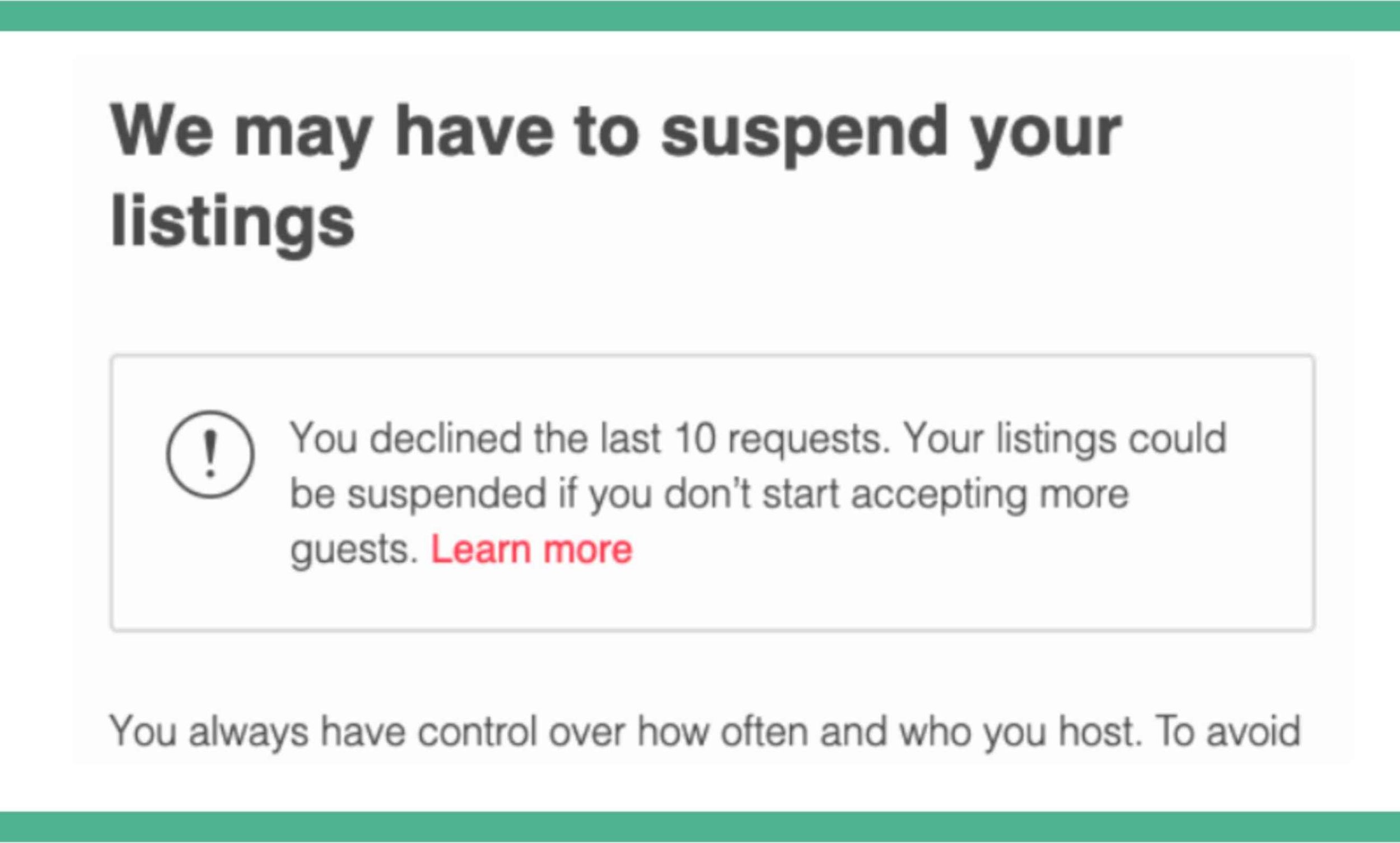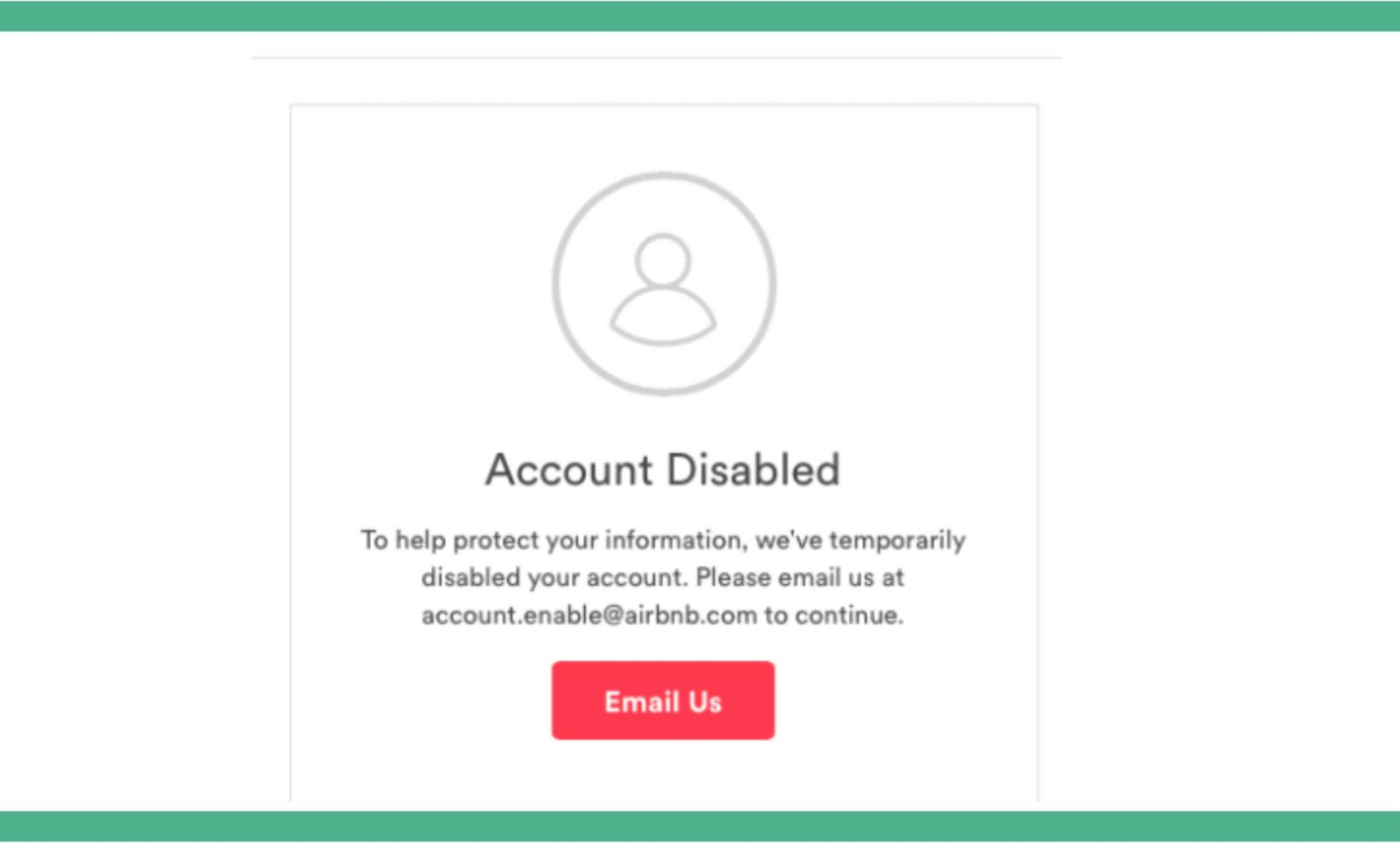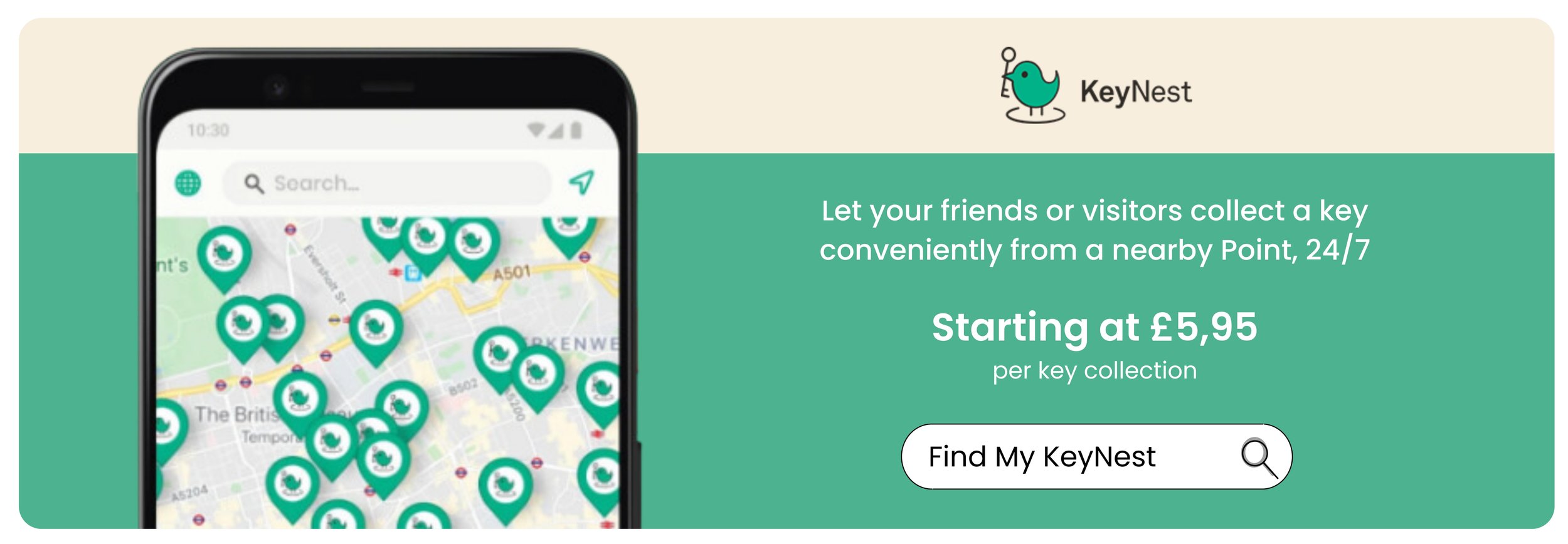Over 1500 key exchange locations nationwide
2025 Host Guide: Did Airbnb Suspend Your Listing?
Oh no!! If you are an Airbnb host and you think the platform removed or suspended your listing, it can feel like a major setback. Your host account may not be able to receive reservations that will cancel your future bookings. Being temporarily suspended or in the worst-case scenario, the permanent banning of your Airbnb listing is far from an ideal situation and can truly give you a headache. Airbnb listing is often a vital income stream and an important part of your business.
Whether the suspension is due to a violation of Airbnb’s policies or an error, knowing the next steps is crucial to resolving the issue and preventing future occurrences to have your listing suspended. However, it's crucial to take a step back and approach the situation rationally even on such circumstances you can't even control. In many instances, the root cause lies in our failure to thoroughly grasp the fine print within the terms and conditions of Airbnb leading to inadvertent breaches of their rules.
We all know we can't change the rules but it is important to accept that no matter rigid the rules and policies are, we need to adhere to them and be prudent whether we are adhering to them or not continuously.
In this guide, we’ll explore why Airbnb might remove or suspend a listing and what you can do to rectify the decision to avoid such situations in the future.
Why Airbnb Host Can Have Their Listing Suspended By Airbnb?
You have probably heard horror stories sort of thing from previous Airbnb hosts being permanently suspended in Airbnb. Airbnb enforces strict policies to ensure the safety, quality, and trustworthiness of its platform for all hosts to acknowledge on their rental listings which can be tricky. Some of the common reasons for listing suspensions or be removed from Airbnb include:
Violations of Policy: For listings that does not follow Airbnb’s hosting policies, such as those related to unfair discrimination, unsafe conditions, or misrepresentation are subject to removal.
Low Guest Ratings: A listing that has consistently have poor guest review ratings or below the platform's minimum quality standards and failure to reply appropriately addressing guests complaints or bad reviews can trigger suspension and lose Airbnb host account.
Safety Issues and Numerous Complaints: Repeatedly booked guest complaints or if the listing violates the guest's safety hazards can lead to a listing cancellation, inability to accept new bookings and have the null to reactivate.
Unverified Information: For new bookings and its listings details that are inaccurate or may have failed to verify your email as a host can result in suspension.
Fraudulent Activity: Failure to have an insight on Airbnb platform rules such as fraud, scams and attempts to bypass the platform rules can lead to immediate removal being a superhost user.
Steps to Take If Your Airbnb Listing Is Suspended
If your vacation rental get suspended or removed in your Airbnb account, follow these steps to address the issue if you are eligible:
Check Your Email: Airbnb typically sends an email outlining the reason for the action. Read this carefully to understand the specific issue and check your inbox more often for prompt notification.
Review Airbnb Policies: Compare the issues that are deemed as violations to determine if the removal adheres to policy violations of Airbnb.
Contact Airbnb Support: Reach out to Airbnb’s support team via the Help Center to seek clarification or dispute if you have been suspended without violating the Airbnb policy. Make sure to provide relevant documentation or evidence supporting your case in order to qualify to the appeals process.
Correct the Issue: If the issue on your suspended listings involves missing verifications, inaccurate listing details or guest complaints, you can resolve these problems promptly and communicate your actions to Airbnb.
Submit an Appeal: File an appeals form through the Airbnb resolution center if you believe the suspension is unwarranted. Include clear evidence such as guest communications or photos to support your claim.
How To Avoid Listing Suspensions
The key to avoid interruptions to your hosting activities is prevention of any violations of the rules and standards of your existing reservations. Here are some tips to keep your listing compliant and in good standing:
Follow Airbnb Policies: Familiarize yourself with Airbnb’s hosting guidelines and ensure your listing adheres to them.
Maintain High Standards: Provide a clean, safe, and accurately described your listing to meet guest expectations and asked to provide reviews from all of your guests.
Encourage Positive Reviews: You'll have to address guest concerns quickly and professionally to minimize the risk of negative feedback.
Complete Verifications: Ensure your account and listing information are up-to-date and verified as required by Airbnb.
Monitor Guest Feedback: Regularly review your ratings and reviews to identify and address any recurring issues to protect your income from your upcoming reservations whether you are a super host or not.
Protect Your Rights As A Host
A suspended or removed listing on Airbnb doesn’t have to mean the end of your hosting journey. By understanding Airbnb’s policies, addressing issues proactively, and maintaining high-quality standards, you can protect your listing and keep your hosting business running smoothly by knowing your rights as a host and adhering to the policy of the Airbnb platform. If you encounter difficulties, acting quickly and professionally will improve your chances of resolving the situation and regaining access log to your listing.
About Us: KeyNest
It is vital for any hosts to sustain an efficient key management access to ensure your listing gets maintained in the Airbnb platform. That is why KeyNest, a leading smart key exchange service, is designed to simplify and secure the management of listing access for hosts, property managers, and guests. With a network of thousands of partner locations worldwide, KeyNest ensures that keys are safely stored and easily accessible 24/7, providing a seamless solution for short-term rental hosts, including those on platforms like Airbnb.
Since its inception, KeyNest has revolutionized how listing access is handled, eliminating the need for in-person handovers and providing an efficient alternative to traditional lockboxes or smart locks. Trusted by listing managers across the globe, KeyNest's robust system ensures keys are always secure while maintaining accessibility and the efficiency your guest can ever get.
Want to know more about KeyNest?
KeyNest offers you a convenient service for storing and exchanging your property keys. You can drop off a key at any of the 7,000+ locations in our network, so there’s one such Point located next to your property
KeyNest integrates seamlessly with popular booking platforms, enabling automated key handovers and instant notifications when keys are collected or returned. Whether managing one listing or a portfolio of listings, KeyNest is a reliable partner for managing access, saving time, and improving guest experiences.
Guests, cleaners or contractors can then collect the key securely from a KeyNest Point or KeyNest Locker which is usually open 24/7. You'll be notified each time the key is picked up or returned, and you can even customize check-in and check-out times. By leveraging technology and a global network of locations, KeyNest continues to redefine listing management, offering solutions tailored to meet the evolving needs of the listing market.
KeyNest has an ever-expanding global network of locations located just minutes from your property. Let us know to find out more and contact us.
Neil Beltran 7 December 2024