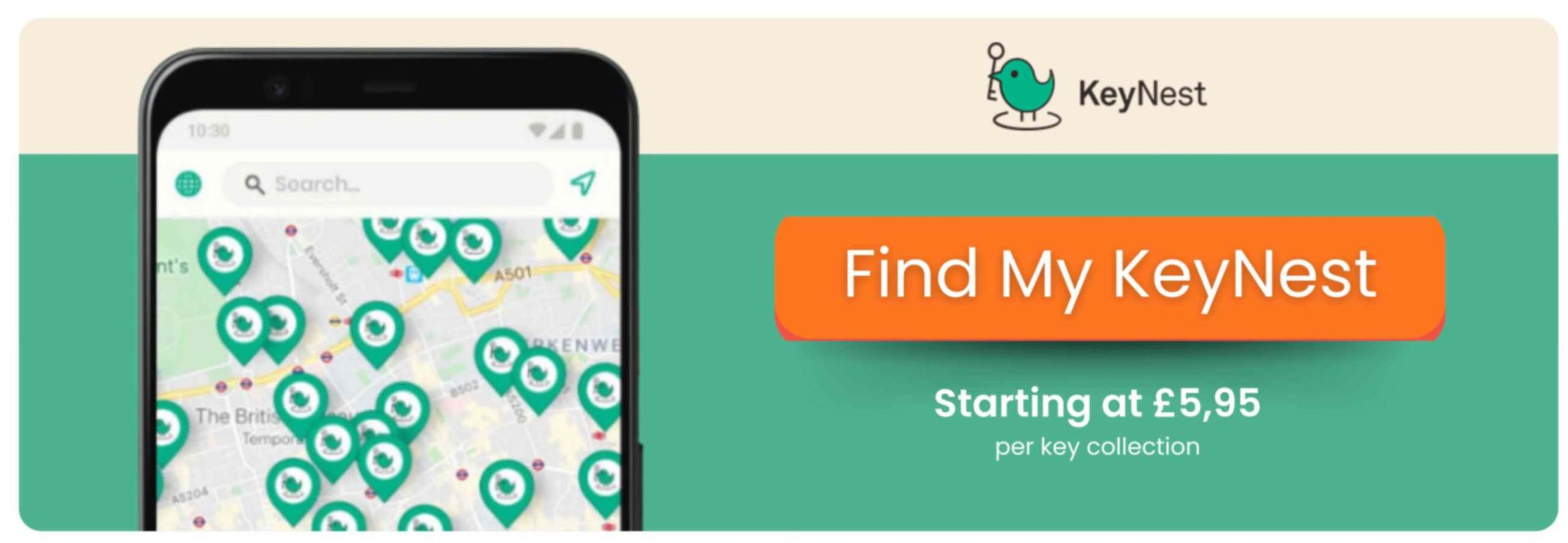Over 1500 key exchange locations nationwide
New On KeyNest Cloud: Key Picture Functionality
Now, besides just core data about each key, you can add a picture of the key to the key profile. Having a visual reference of your keys can be a game-changer if any key ever gets mixed up or lost. It can also be a great help to new employees who are still figuring out which keys match which property.
What Is KeyNest Pro?
With this feature, you can attach pictures of your keys directly in the KeyNest app. You will also be able to view these pictures using the KeyNest Pro portal.
To add a picture, go to the key profile, click on the edit icon (the green pen) and either take a new picture or upload one from your gallery.
*and yes, it’s 100% secure and only available to view by members of your staff.
Find out more about KeyNest Pro
About Us
KeyNest offers you a convenient service for storing and exchanging your property keys. You can drop off a key at any of the 7,000+ locations in our network, so there’s one such Point located next to your property.
Guests, cleaners or contractors can then collect the key securely from a KeyNest Point or KeyNest Locker which is usually open 24/7. You'll be notified each time the key is picked up or returned, and you can even customize check-in and check-out times. By leveraging technology and a global network of locations, KeyNest continues to redefine property management, offering solutions tailored to meet the evolving needs of the rental market..
KeyNest has an ever-expanding global network of locations located just minutes from your property. To find out more you can contact us.
Neil Beltran 7 March 2025