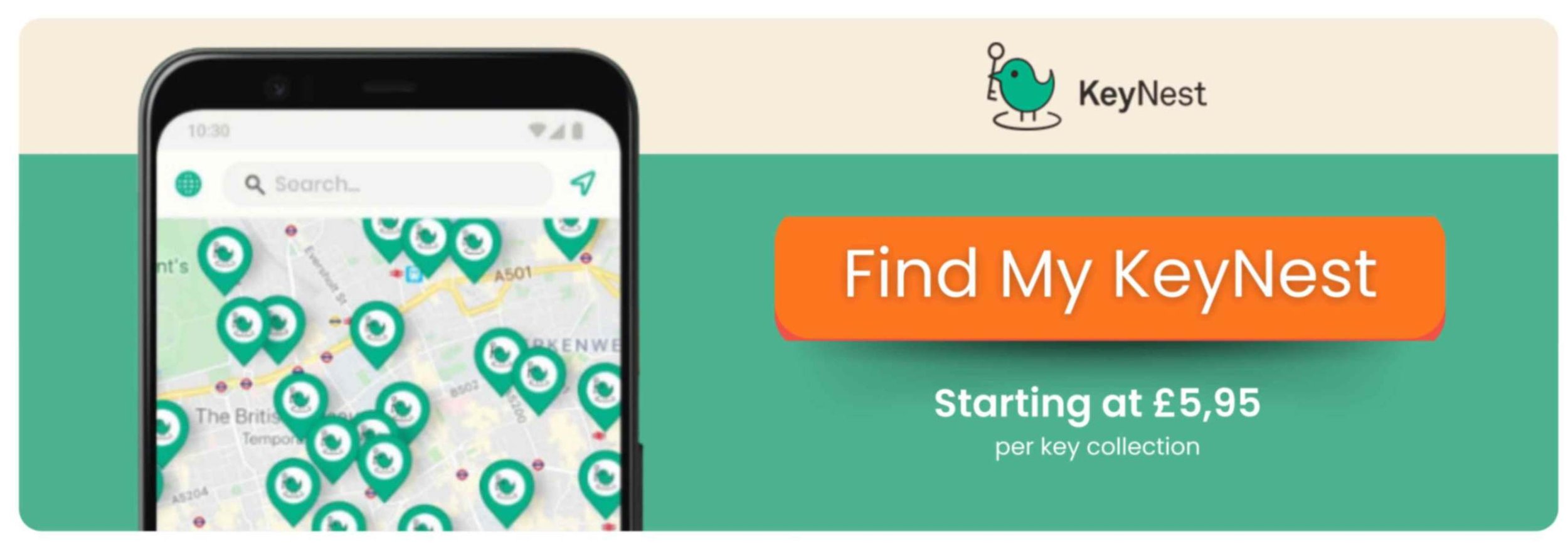Over 1500 key exchange locations nationwide
Five KeyNest PRO Features You’ll Wonder How You Did Without
Locating one specific key among over 500 sets you have in your office. Chasing a contractor who worked on a job in one of the units and took a key home because it was late. Identifying a randomly found key with no paper tag on it.
All these situations are a part of the daily reality of anyone working in an office that deals with hundreds of keys.
KeyNest removes the manual effort involved in your routine key management admin, so you can focus on expanding your business and delivering a better experience for clients and contractors.
Here are five unique features our platform offers. You’re going to wonder how you ever got through the day without them:
1. Automated SMS chasers
Did someone from your office take the key and keep it with them for a little while? The moment when the “expected key return date” comes close, they will get an automated SMS reminding them to bring back the key. Easy and there’s no need to involve your office Admin Assistant in the whole process because it’s all automated!
2. Add and view the key picture
Now, besides just core data about each key, you can add a picture of the key to the key profile. In case anything ever slips inside your key cabinet, or a new employee struggles to find the correct key in the office, the key visible in the app or KeyNest Pro portal will help you identify everything right away.
To add a picture, go to the key profile, click on the edit icon (the green pen) and either take a new picture or upload one from your gallery.
*and yes, it’s 100% secure and only available to view by members of your staff
3. Full key audit trails
Say goodbye to the “Who took the key to 24 Elms Lane” asked out loud in the office or sent through your Slack channel. With KeyNest PRO, thanks to the full key audit trails kept online, you can check the status and ownership of every single key. If Andy from lettings mistakenly kept the key in his pocket, you will know exactly when and where it happened.
4. 24/7 online access via your phone
Got a call from a contractor asking if they can pick up the key to unit 45, but you’re already on the tube going home. No problem, whenever you are online just open the KeyNest app and check the live status of the key. The key dashboard is available 24/7 (as long as you’re online, which is problematic on the tube, though).
5. GPS location stamps on every key exchange
You’re on-site and you get a sudden last-minute request from an electrician who wants to come and work on an electric outlet. You leave the key with him and… forget about it. The next day, you try to chase the contractor, who took the key home after the completed job. But he claims he returned the key to your colleague last night. Who to believe and where is the key?
With KeyNest PRO's “give the key” feature, the key move will always be recorded with a timestamp, geolocation stamp and name of the contractor. So everyone knows exactly what happened.
Extra bonus: KeyNest Points
The contractor is on your property and will finish the job in an hour but you need to rush to a meeting. What to do with the key? Do you trust the contractor to allow him to keep the key with him until tomorrow?
With KeyNest PRO you can make use of the network of over 4,000 KeyNest Points and let the contractor deposit a key there once the job is completed. KeyNest Points are safe locations, usually in convenience stores or cafes, that are equipped with KeyNest key storage solutions and an app that allows logging a live key status whenever it’s dropped off.
So once the job is done and the key is dropped safely at a local Point, you will get a notification on your phone and can pick up the key conveniently the next day (or whenever you’re in the area).
Interested in giving KeyNest PRO a try? Book a free demo here.
Want to know more about KeyNest PRO? Read more here
About Us
KeyNest offers you a convenient service for storing and exchanging your property keys. You can drop off a key at any of the 7,000+ locations in our network, so there’s one such Point located next to your property.
Guests, cleaners or contractors can then collect the key securely from a KeyNest Point or KeyNest Locker which is usually open 24/7. You'll be notified each time the key is picked up or returned, and you can even customize check-in and check-out times. By leveraging technology and a global network of locations, KeyNest continues to redefine property management, offering solutions tailored to meet the evolving needs of the rental market..
KeyNest has an ever-expanding global network of locations located just minutes from your property. To find out more you can contact us.
Guest User 18 October 2022