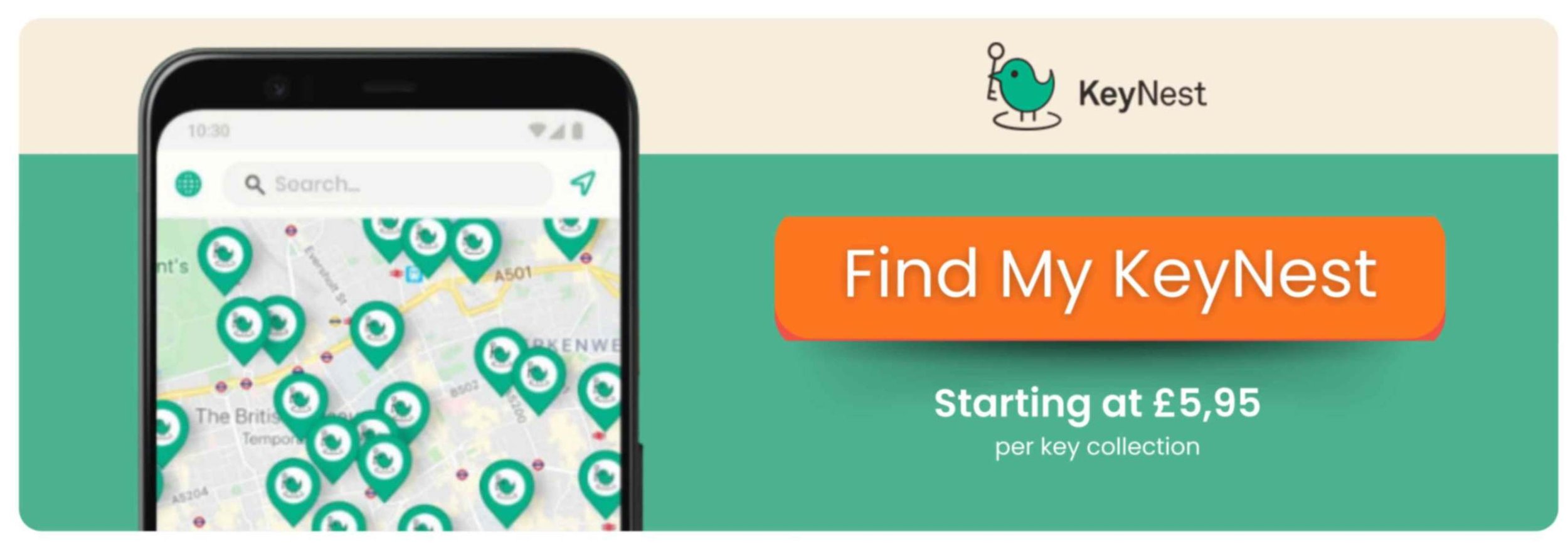Over 1500 key exchange locations nationwide
Automate Airbnb Check-Ins: Link Your KeyNest & Airbnb Accounts
Managing Airbnb check-ins can be one of the most time-consuming tasks for property managers. Coordinating guest arrivals, ensuring keys are in the right place, and dealing with last-minute schedule changes can be overwhelming. Fortunately, technology offers a seamless solution: automating Airbnb check-ins by linking your KeyNest and Airbnb accounts. With this integration, property managers can eliminate the hassle of manual key handovers, reduce operational stress, and improve guest satisfaction. Whether you manage a single short-term rental or a portfolio of properties, automating the check-in process can save you time and enhance your efficiency. The integration allows Airbnb to sync booking details directly with KeyNest, ensuring that guests receive secure and convenient key access without requiring a face-to-face meeting.
Additionally, automated check-ins enhance security by keeping a digital record of key usage, reducing the risk of lost or stolen keys. This system is particularly beneficial for UK property managers dealing with multiple listings, as it provides a hands-off approach to managing access. By offering guests a stress-free arrival experience, you can boost positive reviews and increase occupancy rates. Moreover, this technology-driven approach helps maintain compliance with Airbnb’s security and trust policies. The ease of remote access means fewer disruptions, allowing you to focus on growing your business rather than handling logistical issues.
Automation also provides an added layer of reliability, ensuring that no check-in is ever delayed due to human error or miscommunication. By embracing automated key management, you can enhance operational efficiency while delivering a professional and modern guest experience. Let’s explore the key benefits and steps to seamlessly link your KeyNest and Airbnb accounts.
What Is KeyNest?
If you’re not already a KeyNest user, KeyNest is the easiest way to share keys with guests, cleaners and staff without handing the keys over in person. We have a network of 4000 key exchange locations worldwide - just pick the closest store to your property, drop off your keys in our store where we’ll store them securely, and share the collection with whoever needs access to the property.
If you’re already an Airbnb host, but not a KeyNest user, you can sign up for KeyNest using your Airbnb account.
Steps To Automate Airbnb Check-Ins With KeyNest & Airbnb Accounts
Step 1 - Integrations tab
Select Airbnb on the integrations tab of your KeyNest profile, login to your Airbnb account, and confirm KeyNest’s access to your account.
Step 2 - Link Your Key To Your Listing
Head to my keys on your KeyNest account, and select the key you’d like to link to your Airbnb listing. To send code to guests via Airbnb, select the option to enable this automation. You’ll then get a list of your Airbnb listings - if you have a few, you can click on view on Airbnb to confirm this is the right listing for this key before selecting the link. You can do this for as many keys and listings as you like.
Step 3 - Change Settings At Any Time
The option “enable this automation” from step 2 will now show settings for this automation. You can toggle the code-sharing off and on at any time, as well as completely unlink this key from this listing.
Step 4 - Set Up A Standard Check-In Time If Needed
By default, the codes that are automatically generated for Airbnb reservations are only valid from the day of check-in.
If you would like to avoid guests collecting the keys too early, you can set the check-in time. Then the code will only be valid from the time you specify on the day of check-in.
Step 5 - Sit Back And Relax!
Every time a reservation is confirmed on Airbnb for a linked key, Keynest will generate a collection code. This will be sent as an automated message to your guest 48 hours before check-in, both as an SMS from Airbnb and through your message thread with the guest.
Why Automating Airbnb Check-Ins Is Essential For Property Managers
Managing check-ins manually can be a burden, especially for property managers handling multiple Airbnb listings. Automating this process ensures smooth operations and improves the guest experience while minimizing the risk of key loss or misplacement. Here’s why automation is a game-changer for UK property managers:
Saves Time and Reduces Hassle – Eliminates the need for in-person key handovers, freeing up valuable time for property managers.
Enhances Guest Satisfaction – Provides a seamless check-in experience, allowing guests to access the property at their convenience.
Improves Security and Accountability – Digital records track key usage, reducing security risks and potential disputes.
Supports Contactless Check-Ins – A crucial feature for modern travelers who prefer hassle-free, independent access.
Boosts Property Ratings and Bookings – Positive guest experiences lead to higher Airbnb ratings and increased bookings.
About Us
KeyNest offers you a convenient service for storing and exchanging your property keys. You can drop off a key at any of the 7,000+ locations in our network, so there’s one such Point located next to your property.
Guests, cleaners or contractors can then collect the key securely from a KeyNest Point or KeyNest Locker which is usually open 24/7. You'll be notified each time the key is picked up or returned, and you can even customize check-in and check-out times. By leveraging technology and a global network of locations, KeyNest continues to redefine property management, offering solutions tailored to meet the evolving needs of the rental market..
KeyNest has an ever-expanding global network of locations located just minutes from your property. To find out more you can contact us.
Marc Figueras 28 February 2025